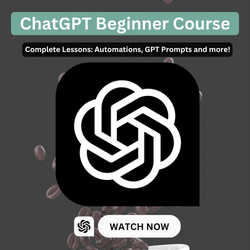ChatGPT is an incredibly versatile AI-powered language model that can assist you in various tasks, from answering questions and generating text to providing personalized recommendations and much more. As a beginner, it’s natural to feel a bit overwhelmed at first, but with a few key steps and some practice, you can harness its capabilities effectively.Let’s delve into the process of initiating your journey with ChatGPT and effectively navigating it once you’re inside.
What is ChatGPT?
ChatGPT is a product of OpenAI, built upon the GPT-3.5 architecture.It’s engineered to produce human-like text in response to prompts and questions. . This makes it a valuable tool for content creation, research assistance, language translation, and even chatbot development.
Begin your journey with ChatGPT:
To begin, you must gain access to a platform or service that employs ChatGPT You might need to sign up, subscribe, or pay a fee, depending on the platform. OpenAI provides an API that developers can use to integrate this “Conversational AI into their applications.
- Understanding Prompts: Chat responds to prompts, which are the messages or questions you send to it. Keep your prompts clear and specific, as this “Conversational AI generates responses based on the input it receives.
- Start Simple: As a beginner, begin with straightforward questions or requests. For example, ask it to summarize a paragraph, provide a definition, or answer a factual question.
- Experiment and Refine: Experiment with different prompts and observe how ChatGPT responds. If the initial response doesn’t meet your expectations, take action by refining your question or prompt to achieve the desired output.
- Providing Context: When having a conversation or generating longer text, provide context or background information to ensure Chat understands your request better.
- Evaluate the Results: Always evaluate the responses you receive. ChatGPT can generate text, but it may not always be entirely accurate or appropriate. Double-check the information and edit the responses as needed.
Navigating ChatGPT:
Once you’re in a ChatGPT session, you may want to explore its features and capabilities more effectively:
- Multi-Turn Conversations: Chat can engage in multi-turn conversations, where you can have back-and-forths with it. Use system messages (e.g., “You are a helpful assistant.”) to guide the conversation.
- Controlling Output: You can instruct ChatGPT to generate text in a particular style or format. For instance, you can ask it to write in a formal tone or to mimic the style of a specific author.
- Language Translation: ChatGPT can assist with language translation tasks. Just input the text you want to translate, specify the source and target languages, and it will provide the translation.
- Content Generation: If you’re a content creator, ChatGPT can help you draft articles, generate creative writing, or brainstorm ideas.
- Programming Assistance: Developers can use this “Conversational AI for coding help. Describe your coding problem, and Chat can provide solutions or code snippets.
- Editing and Proofreading: ChaT is handy for proofreading documents. Just paste your text, and it can provide suggestions and corrections.
As a beginner, your journey with ChatGpt will involve a learning curve. The more you interact with it, the better you’ll understand its capabilities and how to maximize its potential. Be mindful of ethical considerations when using ChatGPT, and always review and verify the information it provides. With practice and guidance, you can make the most of this powerful tool for a wide range of applications.